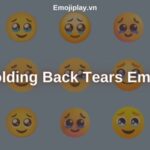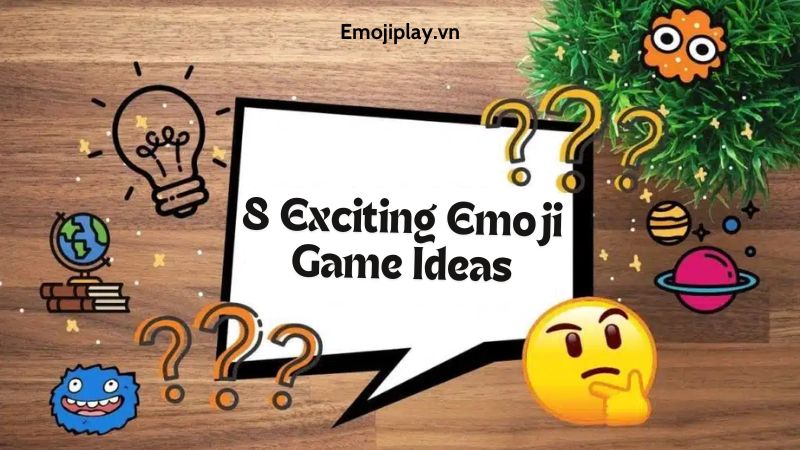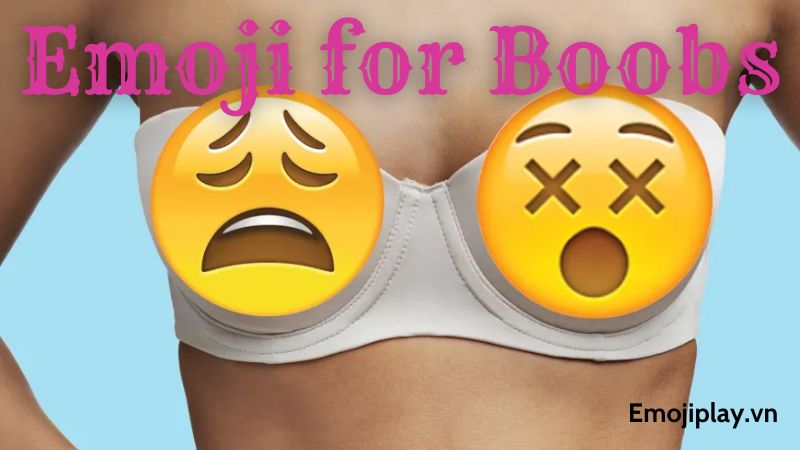Introduction

The world of emojis has evolved significantly over the years, becoming an integral part of our digital communication. Emojis allow us to express a wide range of emotions, adding depth and flavor to our messages. However, did you know that emojis also come in different skin tones?
A. Brief explanation of emoji skin color variations
Emojis now offer a diverse range of skin tones, allowing individuals to choose an emoji that better represents their own racial or ethnic background. This inclusivity in emoji design is a step towards fostering diversity and representation in the digital realm.
B. Importance of knowing how to change emoji skin color
Understanding how to change emoji skin color is essential in today’s multicultural world. By personalizing the skin tone of emojis, we can better reflect our own identity and create a more inclusive digital environment. It enables us to celebrate our uniqueness and feel more connected to the emojis we use in our daily conversations.
When we use emojis that resemble our own skin color, it enhances the emotional impact of our messages. It adds a personal touch that can make the recipient feel understood and acknowledged. Imagine the joy of receiving an emoji that truly represents you, allowing you to express yourself authentically.
Moreover, knowing how to change emoji skin color enables us to be respectful and culturally sensitive when communicating with others. We can choose emojis that reflect the diversity of our friends, colleagues, and loved ones, promoting inclusion and understanding. It’s a small yet significant way to bridge gaps and foster harmony in our digital interactions.
In the following sections, we will explore different methods to change emoji skin color on various platforms and provide tips for selecting the right skin tone for different contexts. Let’s dive in and unlock the world of personalized emojis that truly speak to who we are.
Next section: Understanding Emoji Skin Color Options
Methods to Change Emoji Skin Color
Changing emoji skin color is a simple process that can be achieved through various methods, depending on the platform or device you are using. Let’s explore some of the most common methods to customize the skin tone of your emojis.
A. Exploring the native options in popular platforms (iOS, Android, etc.)
-
Step-by-step guide for iOS users:
- Open your messaging app or any platform that supports emojis on your iOS device.
- Access the emoji keyboard and navigate to the desired emoji category.
- Long-press on the emoji you want to customize, and a skin tone menu will appear.
- Select the skin tone that best represents you or the intended recipient.
- The emoji will now appear with the selected skin tone in your message.
-
Step-by-step guide for Android users:
- Open the messaging app or any platform where you want to use emojis on your Android device.
- Access the emoji keyboard and go to the emoji category you wish to use.
- Long-press on the emoji you want to modify, and a skin tone menu will appear.
- Choose the skin tone that aligns with your preference or the intended recipient.
- The emoji will now reflect the selected skin tone in your message.
B. Utilizing third-party emoji apps or keyboards
-
Overview of popular emoji apps with skin tone customization:
- There are numerous third-party emoji apps available that offer a wide range of customization options, including skin tones.
- Some popular emoji apps like Emoji Keyboard, Gboard, and SwiftKey provide the ability to change emoji skin color within their interfaces.
- These apps often offer additional features like animated emojis, stickers, and personalized themes.
-
Installing and configuring a third-party emoji app:
- Visit your device’s app store and search for the desired emoji app.
- Download and install the app on your device.
- Follow the provided instructions to configure the app as your default emoji keyboard.
- Once set up, you can access the emoji app and customize the skin tone of your emojis as per your preference.
C. Customizing emoji skin color on specific platforms (social media, messaging apps, etc.)
-
Instructions for changing emoji skin color on Facebook:
- While composing a post or comment on Facebook, click on the smiley face icon to access the emoji keyboard.
- Find the emoji you want to modify and long-press on it to reveal the skin tone options.
- Select the desired skin tone from the available options.
- The emoji will now display the chosen skin tone in your Facebook post or comment.
-
Steps to customize emoji skin tone in WhatsApp:
- Open WhatsApp and go to a chat window.
- Tap the emoji icon to open the emoji keyboard.
- Find the emoji you wish to change and long-press on it.
- Select the desired skin tone from the available options.
- The emoji will now appear with the selected skin tone in your WhatsApp message.
With these methods, you can easily customize emoji skin color on various platforms, allowing you to fully express yourself and connect with others in a more personalized and inclusive manner.
Next section: Tips for Choosing the Right Emoji Skin Color
Conclusion: Embrace Diversity and Personalize Your Emoji Experience
In a world where digital communication has become an integral part of our lives, emojis serve as a universal language that transcends borders and bridges cultural gaps. The ability to change emoji skin color adds a new layer of personalization and inclusivity to our messages.
By embracing the diverse skin tone options available in emojis, we can better represent ourselves and those around us. It allows us to express our identity and celebrate our unique heritage, fostering a sense of belonging in the digital space. Whether we choose an emoji that matches our own skin tone or opt for a different one to show solidarity, the impact is profound.
When choosing the right emoji skin color, it is crucial to consider the context and intended meaning of our message. Understanding the diverse backgrounds and cultural sensitivities of our recipients helps us make informed choices that promote understanding and respect. Balancing personal preference with inclusivity allows us to strike a harmonious balance, ensuring that our messages are both authentic and considerate.
While changing emoji skin color is a simple process, it may occasionally encounter some common issues. If you find that the emoji skin color is not changing despite following instructions, don’t worry – there are troubleshooting steps you can take. Compatibility issues with certain platforms or devices can also arise, but with a little patience and exploration, these challenges can be overcome. If conflicts arise between different emoji apps or keyboards, adjusting settings or uninstalling conflicting applications can help resolve the issue.
In conclusion, the ability to change emoji skin color empowers us to communicate with empathy, understanding, and inclusivity. Let’s embrace diversity and personalize our emoji experience, creating a digital landscape that reflects the rich tapestry of humanity. So, the next time you send an emoji, remember the power it holds to connect and celebrate our shared human experience.
End of the article